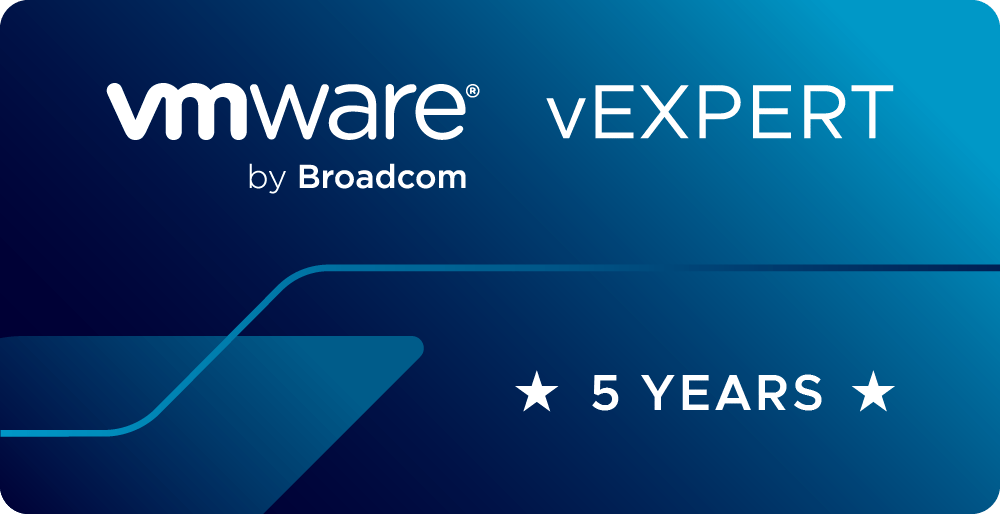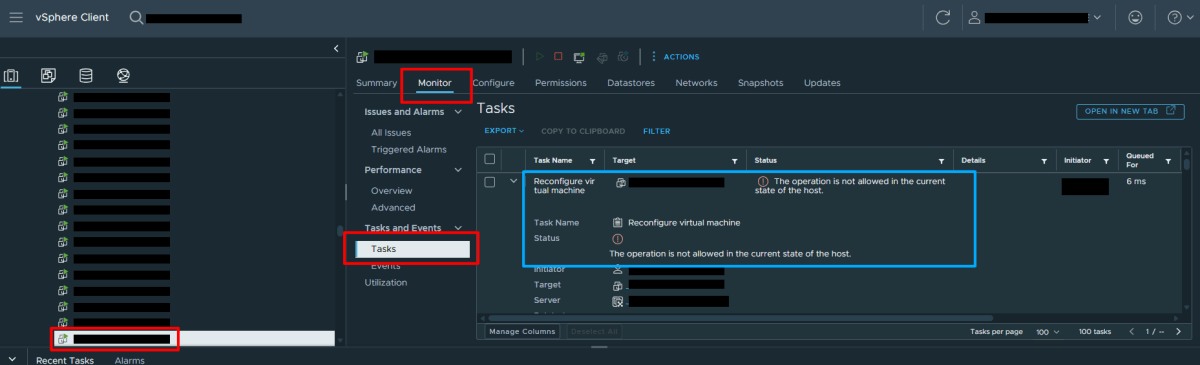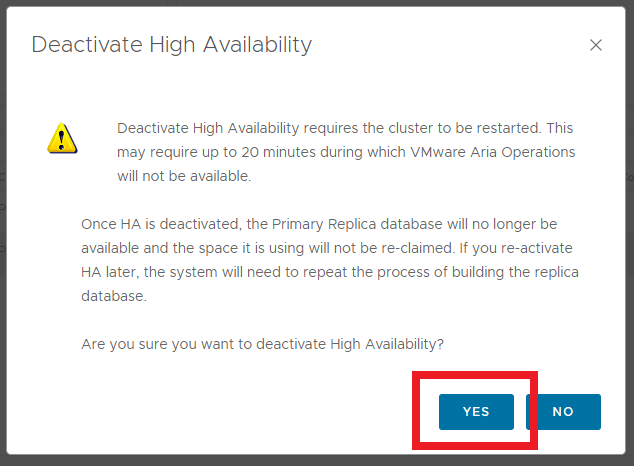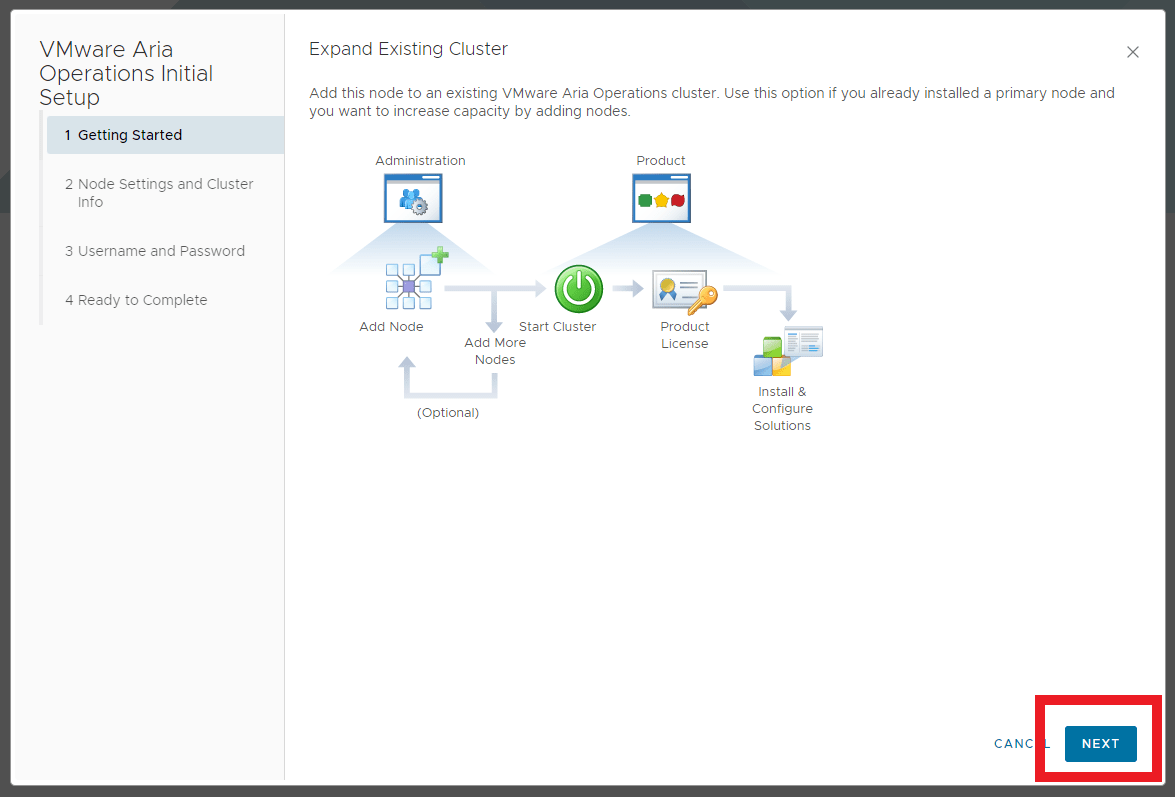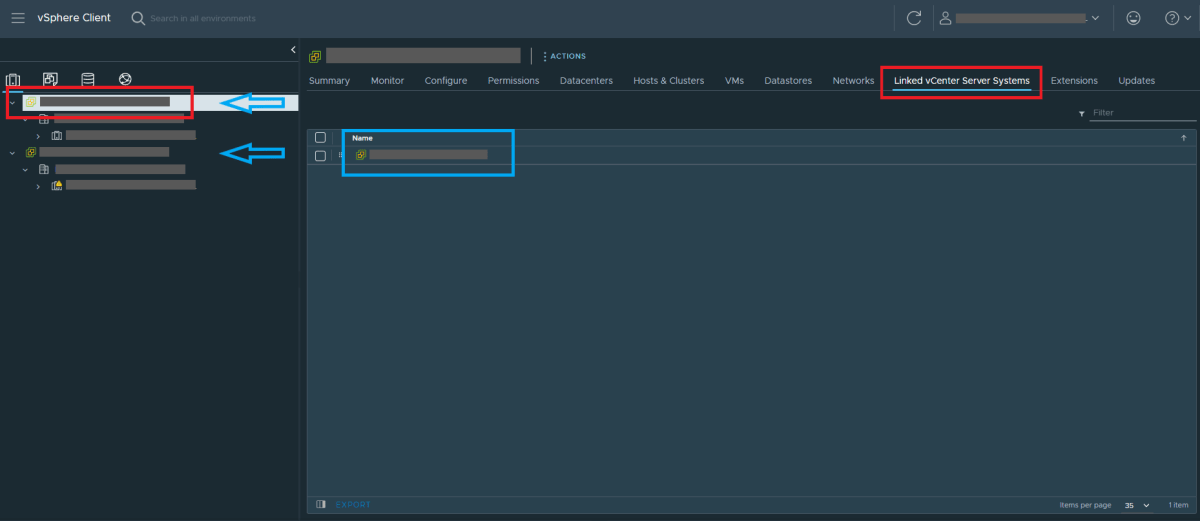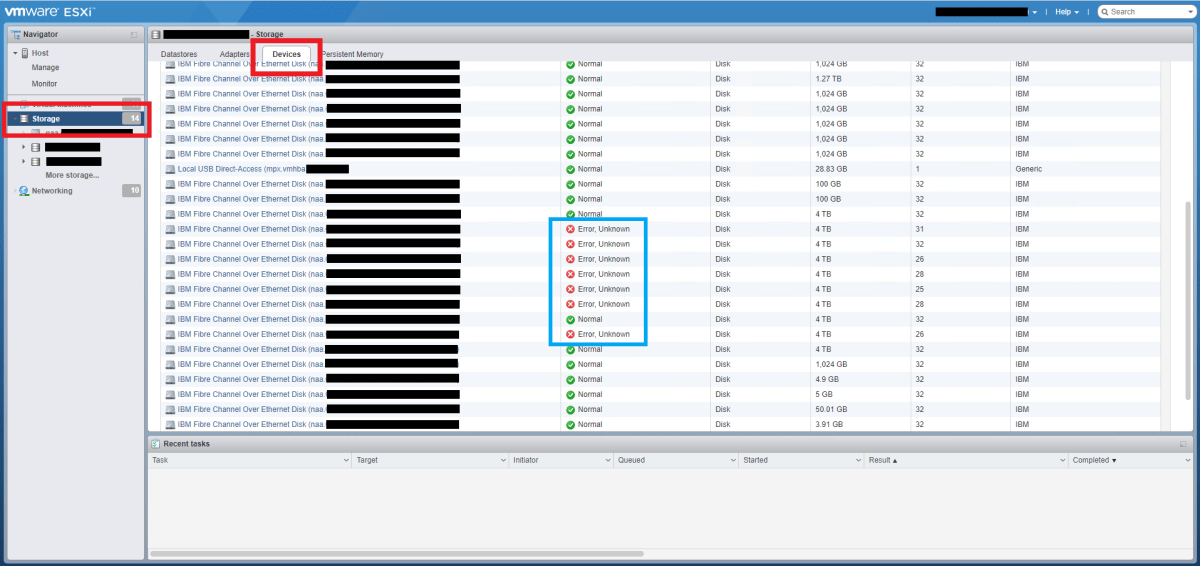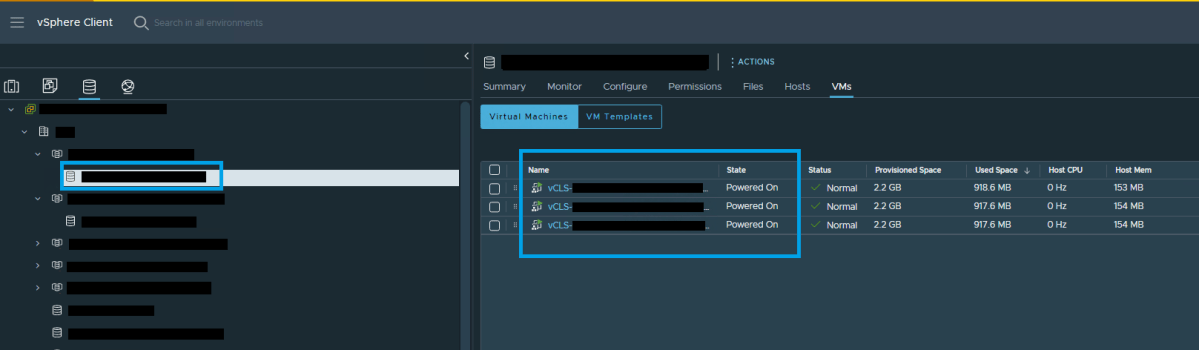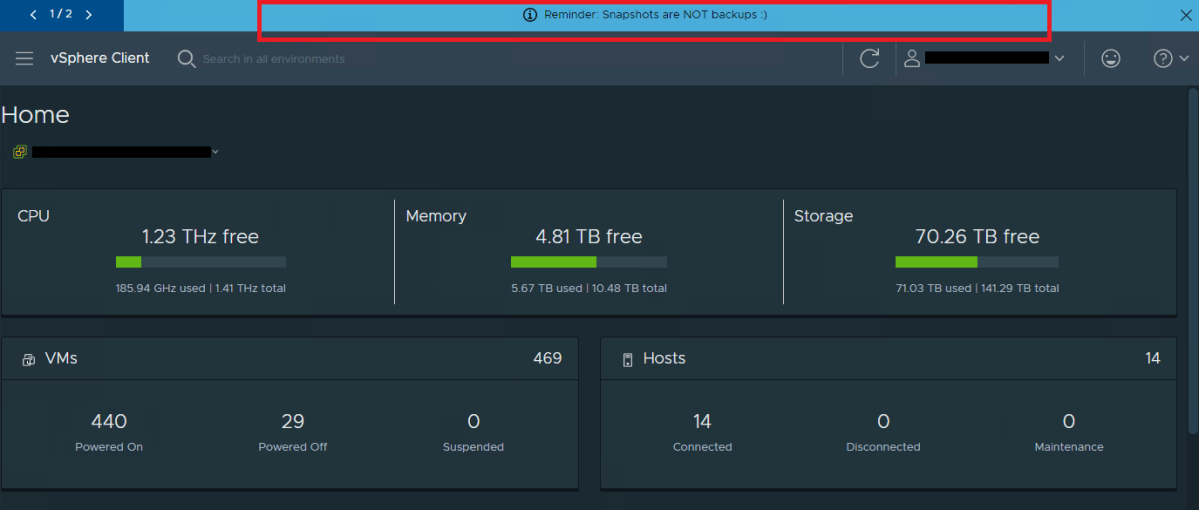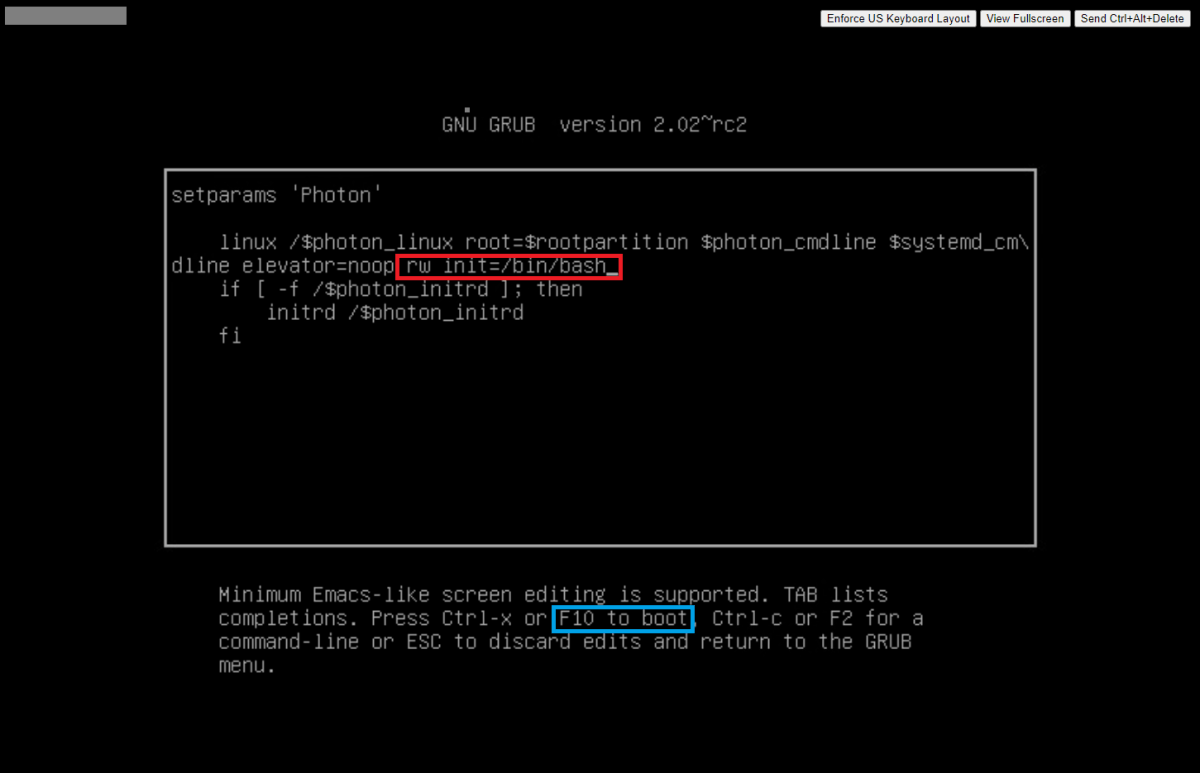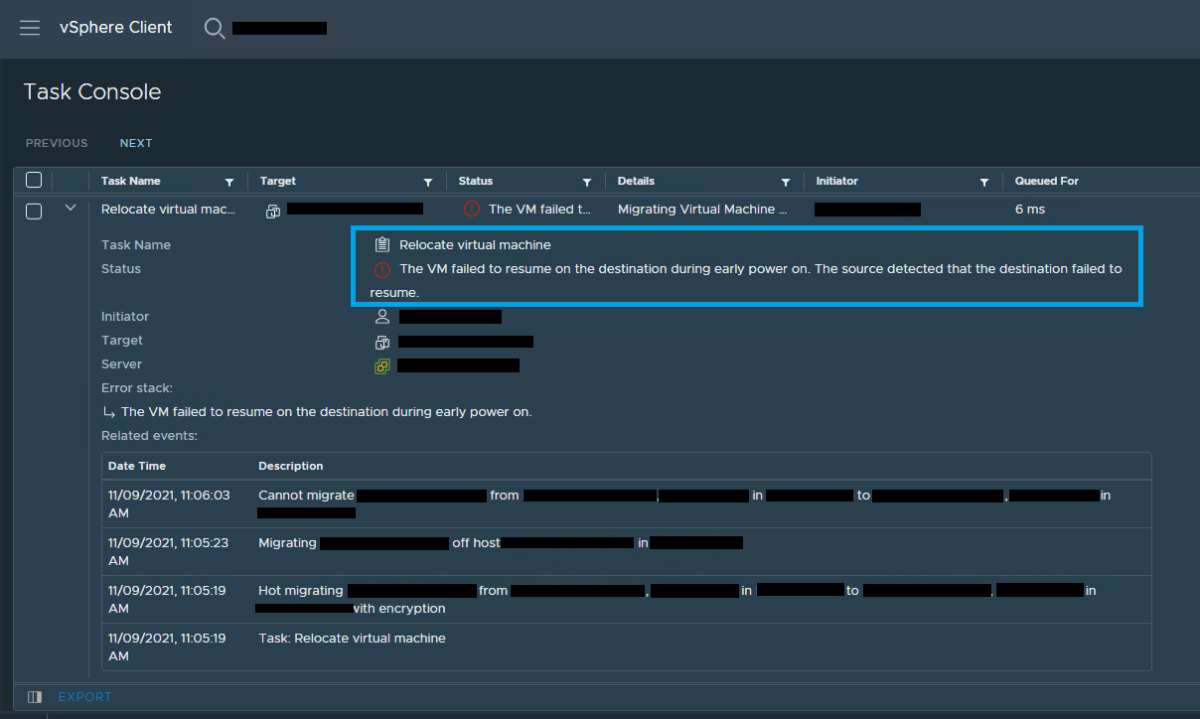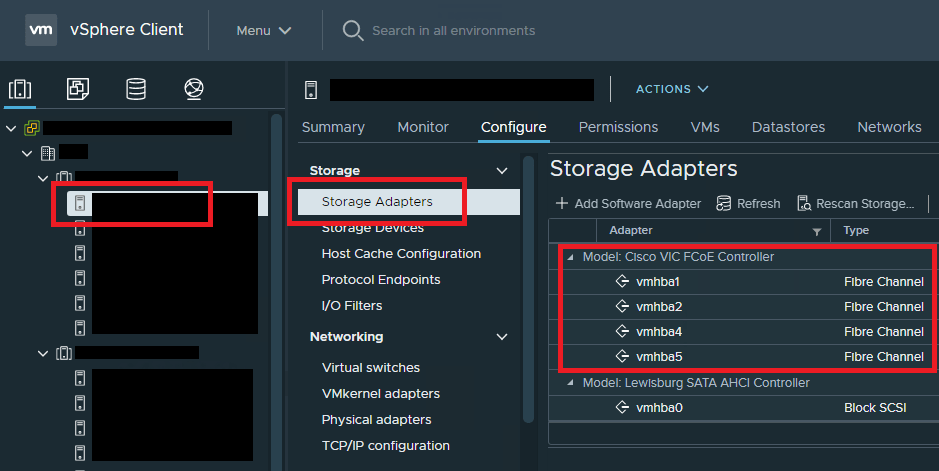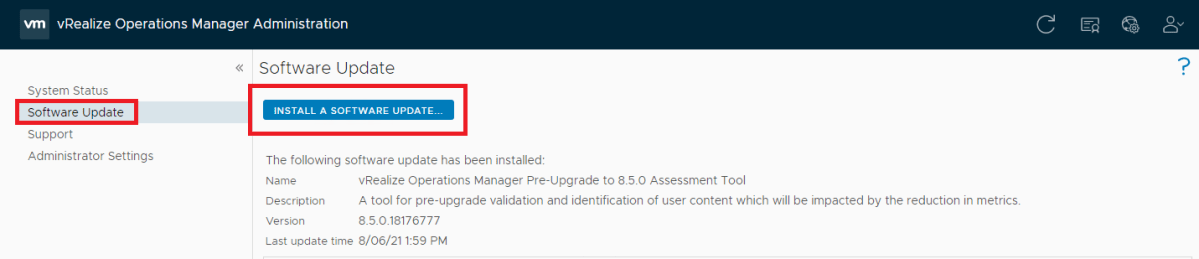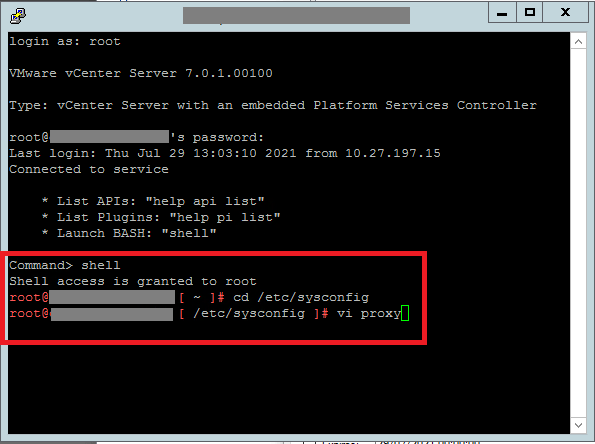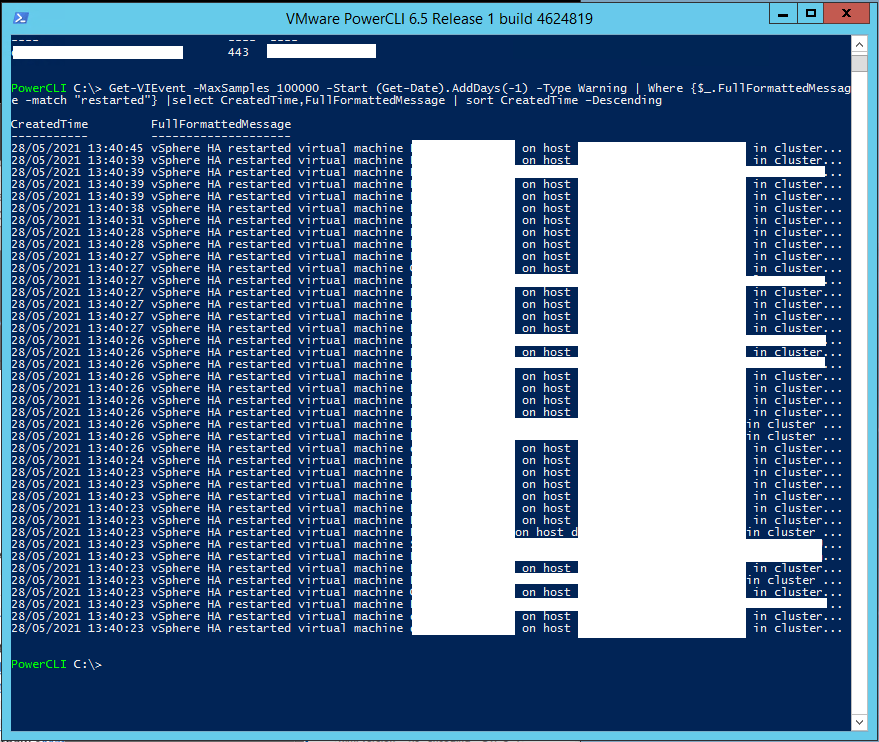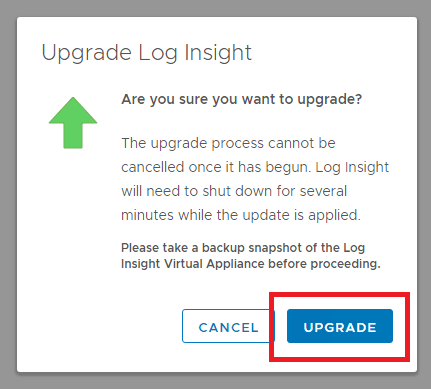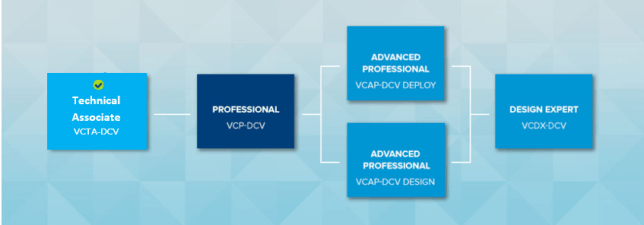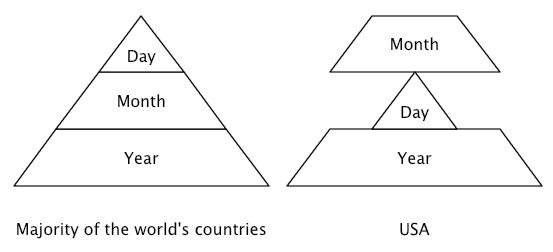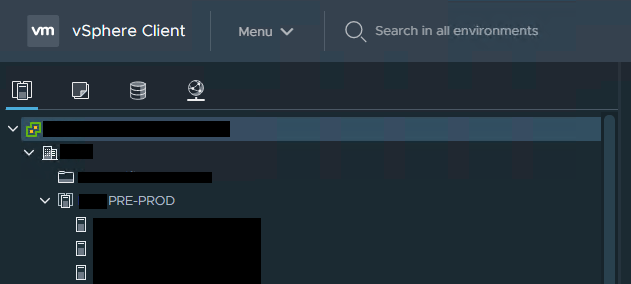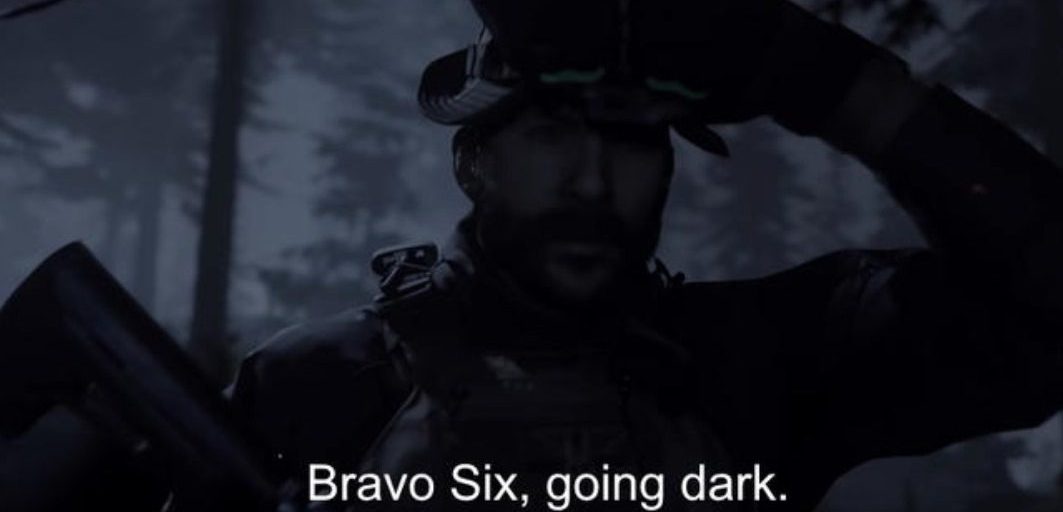How the vExpert Program has impacted my career
Being awarded VMware vExpert and being part of the program has been a highlight of my professional career. It started as recognition for community involvement but has grown into something more impactful which shapes how I learn, how I approach my professional role and how I engage with the community. Invitations and deeper insight One…
VMware ESXi Host Maintenance Mode blocked by stuck VM with connected device and ISO is not accessible
Putting a VMware ESXi host into maintenance mode is typically a routine task in vSphere environments but sometimes unexpected issues can derail the process. I encountered a scenario where a single virtual machine prevented the host from entering Maintenance Mode. Attempts to perform a manual vMotion migration failed and the root cause turned out to…
HTTP Status 500 – Internal Server Error caused by Expired vCenter machine cert
I’d left my home lab dormant for a period of time and when attempting to bring it back to life, I couldn’t access the vCenter using the vSphere Web GUI and was getting a HTTP Status 500 – Internal Server Error. Here is what I did to troubleshoot and resolve which turned out to an…
Deactivate Aria Operations HA (High Availability)
We can deactivate VMware Aria Operations High Availability which will convert the Primary Replica back to a Data Node Log in to an Aria Operations Node web admin interface > Note the High Availability is Activated with a green check mark and there is a Primary Replica Cluster Node > Click Deactivate HA Review the…
Activate Aria Operations HA (High Availability)
VMware Aria Operations supports high availability (HA) which creates a replica for the VMware Aria Operations primary node and protects against the loss of a node. To activate Aria Operations High Availability, you’ll need to have one data node deployed. You can see my previous post here for a guide on how to deploy another Aria Operations Node…
Add a Node to an existing Aria Operations Cluster
Larger environments may require more Nodes in your Aria Operations Cluster. A Cluster can contain one primary node and one or more data nodes for additional data collection, storage, processing, and analysis. Note: You’ll need to download the correct Node OVA from the Broadcom software portal and save it in a location you can access…
Configure vCenter Enhanced Linked Mode
vCenter Enhanced Linked Mode allows you to log in to any single instance of vCenter Server and view and manage the inventories of all the vCenter Server systems in the group. You can join up to 15 vCenter Server appliance deployments with vCenter Enhanced Linked Mode in a single vSphere Single Sign-On domain. This blog post covers how to join two…
Enable Dell Secure Connect Gateway Connectivity for a VxRail cluster
Dell Secure Connect Gateway enabled on a cluster or hosts can send health data to the VxRail Support team and provide secure automated access between Support and your VxRail. This guide shows how I enabled Support Connectivity to one of my VxRail clusters by completing the follow tasks: Select VxRail Cluster > Configure tab >…
Manually upgrade Aria Operations Cloud Proxy
I recently experienced Aria Operations Cloud Proxies failing to update automatically. The error was “Some Cloud Proxies in your organization were not automatically updated to the latest Cloud update because the download from AWS has failed.” I confirmed the URL’s required for the Cloud Proxy updates were accessible and did the usual reboots to try…
Link Azure AD Federated account to VMware Cloud Service Platform
I configured VMware Cloud Services Portal to use Azure AD federation for user accounts to be able to access VMware Cloud Services. It’s worth nothing anyone with an existing native VMware Cloud Services account which may have been created at the same time as a VMware Customer Connect account need to link their Azure AD…
ESXi host mappings unexpectedly removed from SAN
A storage administrator mistakenly removed the VMware ESXi host mappings which were still mapped and being used in Production environment from the SAN. This of course impacted live services and I was the lucky person on call. I’ve posted this because I’d hoped that simply readding the host mappings on the storage might resolve the…
Unable to storage vMotion vCLS VMs – A specified parameter was not correct. StoragePlacementSpec.vm
I was completing tasks to delete datastores and consolidate storage capacity but hit a blocker when attempting to put a datastore in to Maintenance Mode. The datastore didn’t go in to Maintenance Mode and I was left with a few vSphere Cluster Services (vCLS) VM’s unable to move. If you’re unsure what these vCLS VM’s…
Display a notification in the vSphere Client with Message of the Day
Need to display a notification or message when a user logs in to your vSphere Client? We can use the Message of the Day feature in the vSphere Client to display a message for informational purposes such as upcoming maintenance or other reminders for users logging in to vCenter. Log in to the vSphere client…
Reset root password for VMware vRealize Operations appliance
I’ve needed to reset the root password on VMware vRealize Operations appliances on a few occasions and although the official guide from VMware contains very helpful information, it wasn’t easy enough to follow for some of my colleagues who weren’t proficient in Linux or text editors. The purpose of this post is to include screenshots…
vMotion failing with “The VM failed to resume on the destination during early power on. The source detected that the destination failed to resume.”
VMware KB 59665 advises to reboot the VM to clear any locks but I found this wasn’t required. I completed a Storage vMotion of the VM Configuration file to another datastore and the VM was then able to vMotion successfully which meant no downtime for the Production servers! Remember to move the VM Configuration file…
Reset vmhba storage Fibre Channel adapter on ESXi host
I’ve encountered an issue which randomly affects some of our hosts vmhba’s losing one storage device target which halves the paths to the storage and reduces resiliency. Host, storage and network configuration doesn’t highlight anything incorrect and resetting the vmhba brings back the Target to our desired state. This post shows how I reset the…
How to upgrade vRealize Operations
This post covers the process for running the vRealize Operations Pre Upgrade Readiness Assessment Tool and upgrading vRealize Operations without using Lifecycle Manager. I was running 8.1 and have upgraded to 8.5. The next time I complete a vROps version upgrade, I’ll use Lifecycle Manager and post again with that process. The main steps in…
HTTP & HTTPS proxy server unreachable – VMware vCenter VCSA not accepting proxy settings
PSA: I no longer experience this issue since upgrading to vCenter 7.0 U2d! This is was quite a common issue where we’re unable to set the HTTP and HTTPS proxy settings using the VAMI with versions 6.5, 6.7 and early versions of 7.0. This post will show the how we experience the HTTP & HTTPS…
Use PowerCLI to find which VMs restarted after a HA protected host failure
One of my hosts in a HA protected cluster crashed and I usually use vRealize Log Insight to retrieve a list of VMs which have been restarted on other hosts but in this instance, the host in question didn’t seem to have been logging correctly and I wasn’t getting any results back. I found a…
Supermicro E200-8D for my home lab
Finally got my hands on a Supermicro E200-8D and now have a bit more compute resource for my home lab. It’s a well known micro server in the vCommunity but the full specs are here: https://www.supermicro.com/en/products/system/Mini-ITX/SYS-E200-8D.cfm It only came with 1 x 32GB memory but has four slots so once I fill these, it’ll have…
How to upgrade vRealize Log Insight
In this post, I’ll be upgrading my vRealize Log Insight deployment from 8.2 to 8.3 but the upgrade process is currently the same for any 8.x versions. [15/04/2021 – 8.4 has been released and follows exactly the same upgrade process] If all goes to plan, performing a vRealize Log Insight upgrade is a simple process…
Time to get Certified – VCTA DCV 2020 (1V0-21.20) exam experience
I’m not usually one for taking exams but thought it’s about time I get officially certified. Data Centre Virtualisation is my bread and butter so this is where I want to focus in the immediate future and the usual VCP > VCAP path is already mapped out. Whilst I’m lucky enough to have been on…
Change from US to UK date format in the vSphere Client
If you’ve found yourself double guessing and still not being sure what date you’re actually looking at in the vSphere client then this post is for you. We’re going to change the US date format MM/DD/YYY to DD/MM/YYYY in Chrome but it also works for Firefox and Edge too. The default setting in when logged…
Hide VMs in the Hosts and Clusters view in the vSphere Client
This is a great setting to change for Administrators that spend most of their time in the Host and Clusters view managing hosts rather than the VMs. It’s a feature that was easy to change and quite well known in the old fat client but seems to get forgot about in the new HTML5 vSphere…
Simple Site Recovery Manager set up and failover
Site Recovery Manager is a very powerful disaster recovery product which can be configured to fulfil complex failover and failback requirements but this post shows how easy it is to set up your first protected VM, Protection Group and Recovery plan and run a Planned Failover to demonstrate the fundamentals of the software. Look out…
Send Logs to VMware Support with Skyline
We can transfer logs to VMware Support without having to export bundles and upload to the Support Request by using the Log Transfer feature in Skyline. Notes: A VMware Support Request must have already been created. You can either create a log bundle to upload (option 1) or you can tell VMware to request a…
Workaround for the vCenter 7.0 ‘Failure to deploy OVF package’ bug when deploying VMs from a Content Library with a Proxy enabled
I was unable to deploy VMs from my Content Library after upgrading vCenter to 7.0. I have one Publisher Library and multiple other Content Libraries subscribed to it but I couldn’t deploy from any of them. The VM deployment would begin and the percentage would increase but fail midway through with the following error: Failed…
Dark mode for vSphere Client and VAMI
Dark Mode was released released with 6.7 Update 1 and of course it’s a much needed feature for VMware admins. This post shows the simple steps to change it for your vCenter in the vSphere Client and VAMI. I also show an issue it’s had since release and how to work around it. vSphere Client…