I was unable to deploy VMs from my Content Library after upgrading vCenter to 7.0. I have one Publisher Library and multiple other Content Libraries subscribed to it but I couldn’t deploy from any of them.
The VM deployment would begin and the percentage would increase but fail midway through with the following error: Failed to deploy OVF package. ThrowableProxy.cause A general system error occurred: Transfer failed: Server not trusted: Remote host closed connection during handshake, note that HTTP/s is configured for the transfer.
I’ve had a Support Request open with VMware since August who say it’s a known issue with the Developers but it’s not listed as one in the vCenter Release Notes or in any of the later releases since I’ve had this issue.
The work around below involves disabling the HTTP and HTTPS Proxy. This allows me to deploy VMs but the downside is I lose automatic downloads from online repositories so it must be re-enabled for any patching or upgrade work. Note: Enabling the Proxy again requires a VCSA reboot if you experience the other known issue which means you update Proxy settings in /etc/sysconfig/proxy via the CLI.
When deploying a new VM from the Content Library, you’ll see this error in the Tasks.

Log in to the VAMI by going to https://vcentrename:5480 > Click Networking in the navigation Menu > Click Edit next to Proxy Settings
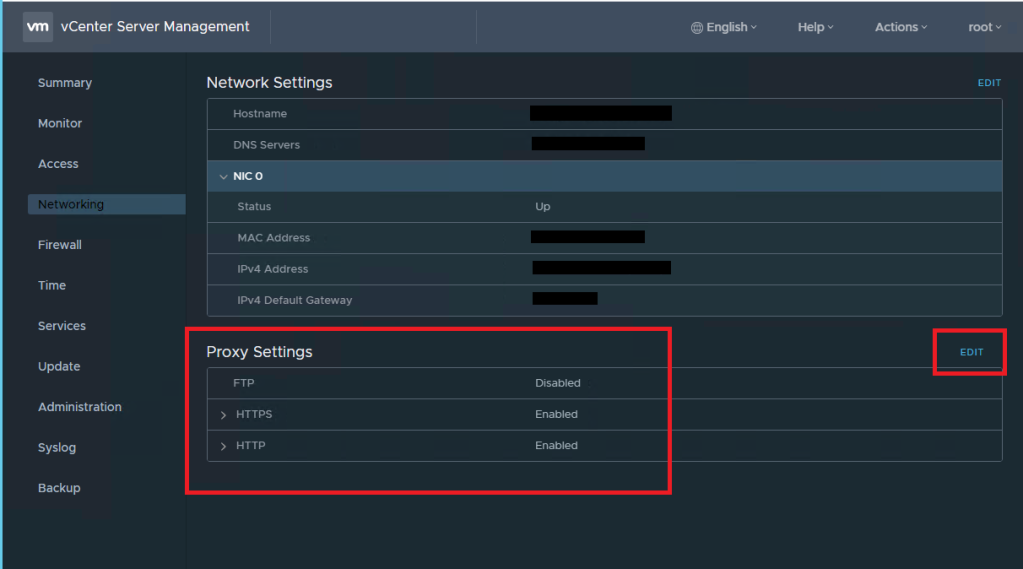
Disable the HTTP and HTTPS settings by clicking the Toggles > Click Save

Do this on the VAMI where the Publisher Library lives and repeat on any other Libraries you will need to deploy from
Now re-attempt to deploy the VM and you’ll see the wonderful Status of Completed
